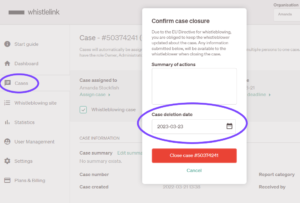1. New user start guide
We’ve added an easy-to-use set-up guide to the Whistlelink system.
When a new user registers an account, they can follow the step-by-step guide to quickly and easily set-up their site.
Simply go to Start guide from the main menu and follow the steps.

2. Changing case deletion dates
Users can now choose to set a specific deletion date for individual cases. This can be used when the standard deletion time needs to be overruled.
To do this, go to Cases, select an open case, and click close. In the confirm case closure pop-up, click on the box under case deletion date.
Now you will see a calendar pop-up. Here is where you can change the deletion date by selecting a month and date. It cannot be 8 days earlier than the current date.
Please note that the standard deletion time can still be updated under Settings > Compliance.
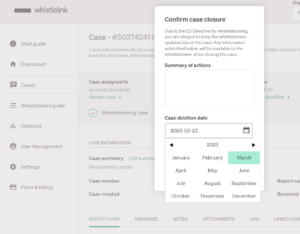
3. Language update – Portuguese
An additional language, Portuguese has been added to the system.
This means a Case Management module user can see all settings, menu options, messages, etc in Portuguese if they select this as their preferred language option.