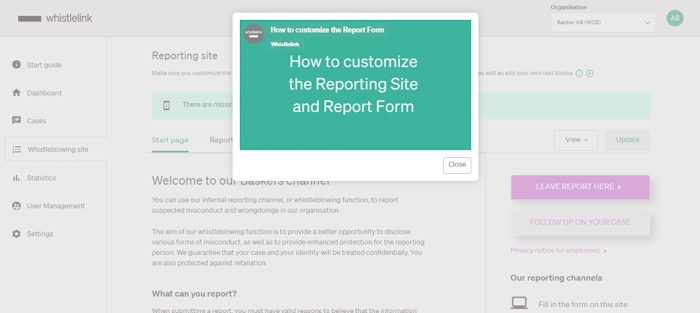SSO
We are enhancing our focus on security by introducing support for Single Sign-On (SSO). If your organisation uses Microsoft/Office, you can now log in without a password. SSO is a user authentication tool that allows secure access to multiple apps and services with just one set of login credentials.
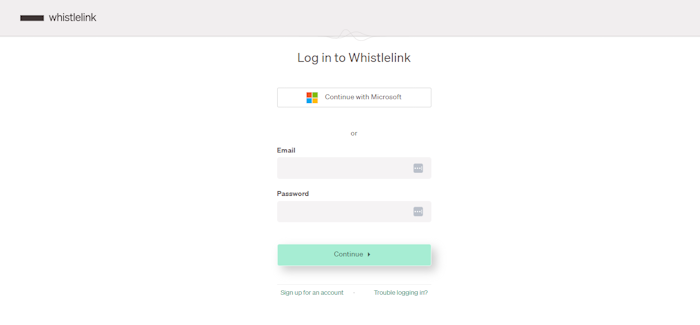
To sign in with SSO, visit our login page https://clients.whistlelink.com/login/ and click “Continue with Microsoft” (the screen will be available in local languages). For organisations with heightened security requirements, you may need to contact your administrator, who will then reach out to Whistlelink.
Cloning
By using the Cloning feature, you as a partner can save both time and administrative effort. This feature allows you to inherit content from an existing account. Simply go to our client page, click “Add New Client” (see image), or select an account from the list and click “Clone.” All content from the homepage, questionnaires, and other settings will be transferred to the new account. You can then choose the URL and select the subscription for the customer.
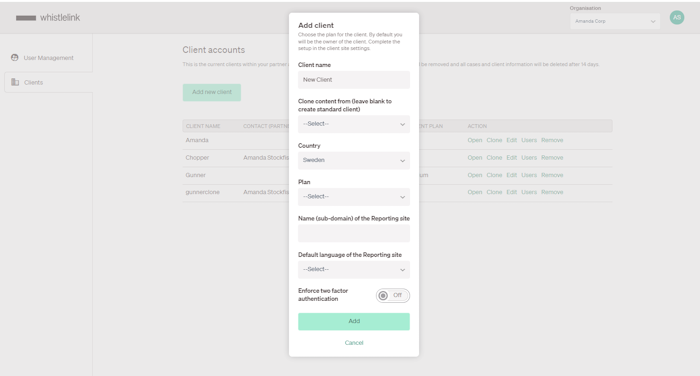
Instruction videos
We have now added short instructional videos throughout the system to help you quickly understand how specific functions work. Look for the little play symbol to access these videos!