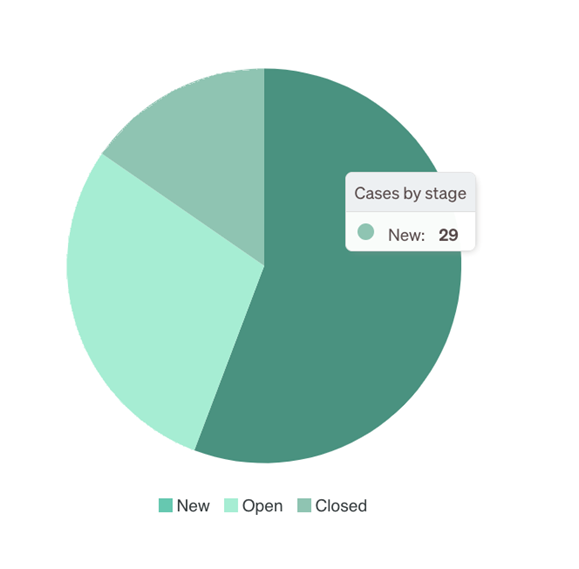Introduction to Statistics
Effectively communicating your organisation’s performance is important for enhancing trust and transparency internally. Our revamped Statistics and Reports module enables you to monitor overall organisational data and dissect it by period, risk severity, country, and category.
Smart Filtering Options
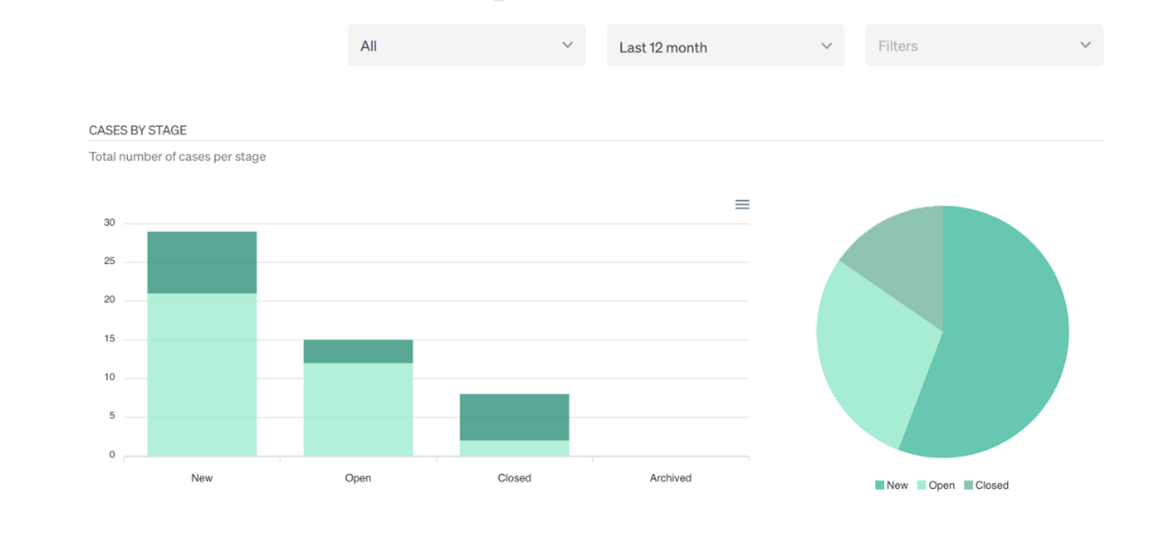
The default view displays data for all new (created) cases in the last 12 months. Three filter options are available: whistleblowing or non-whistleblowing cases, time frame and Category/Organisation Unit/Country. These filters can be combined.
When choosing a time period, either a predefined or custom one, only data for the selected timeframe is shown.
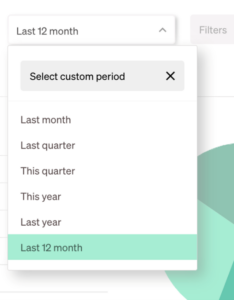
Each element features a tooltip for added information. Hover over the element with the pointer to access the details.
Data is missing – what does that mean?
Certain elements may appear faded out with a message stating ‘No data available’. This indicates either a lack of data based on applied filters or the absence of a question in the questionnaire (pertaining to ‘Cases by Country’ and ‘Cases by Organisation unit’ elements).
Cases by Status, Cases by risk, Top categories
To maximise the potential of the new Statistics module, certain elements like Cases by Status, Cases by Risk, and Categories require specific information to be provided for each case. This involves manually setting the status for data to exist.
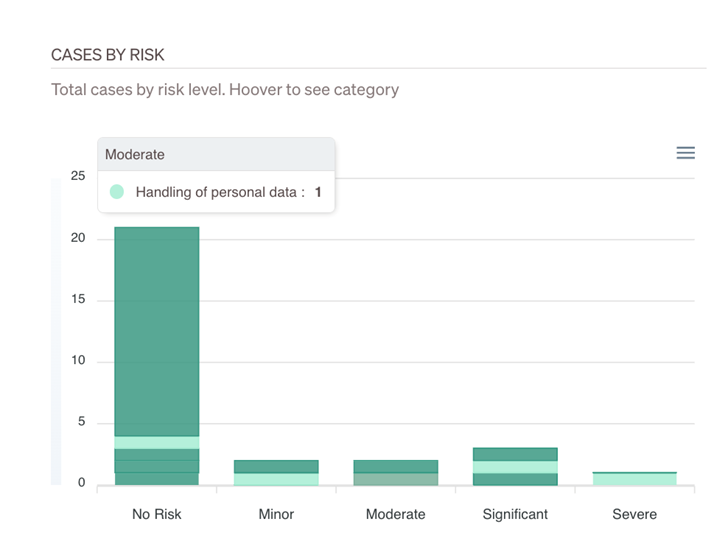
Example of how uncategorised cases may appear:
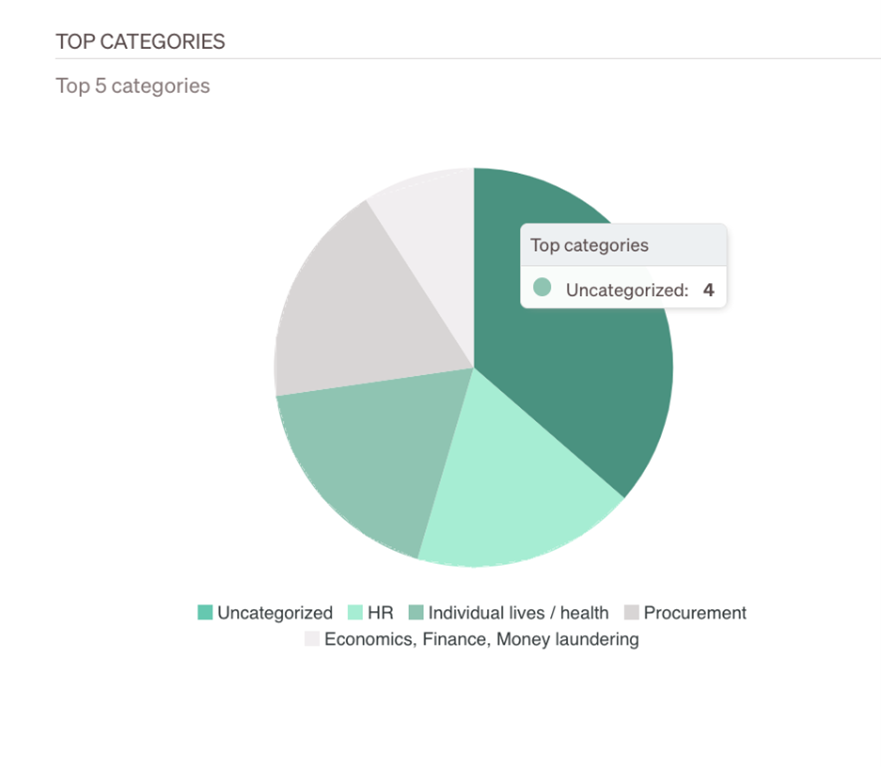
By using our updated Statistics and Reports module, you can easily monitor and analyse your organisation’s performance data with precision and transparency.