– Case redaction
It is now possible to redact cases if you are an owner, admin or case handler.
When in a case, you will see a slider/toggle bar that you can turn On or Off. Slide the toggle to On to see the redacted version.
Owner, admin and case handler roles can see both original and redacted versions.
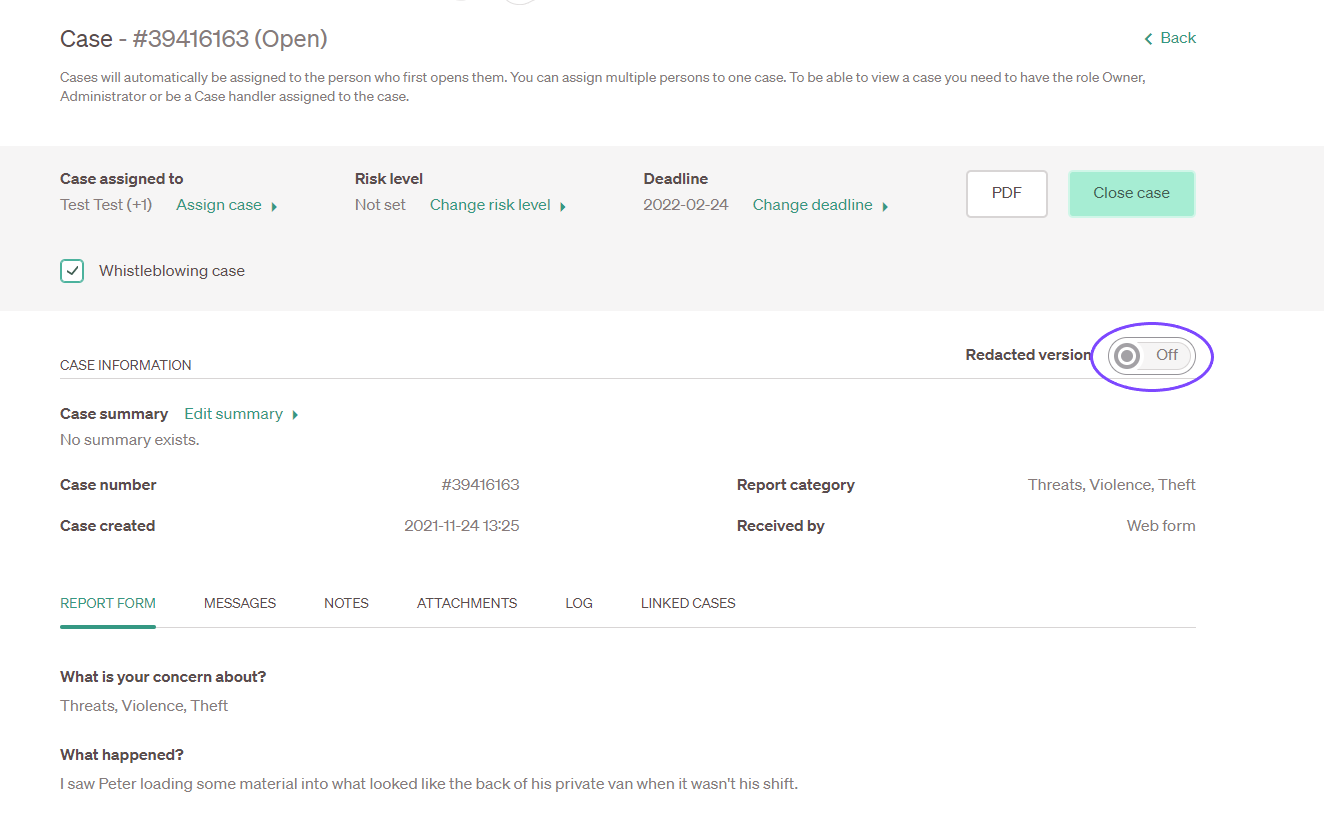
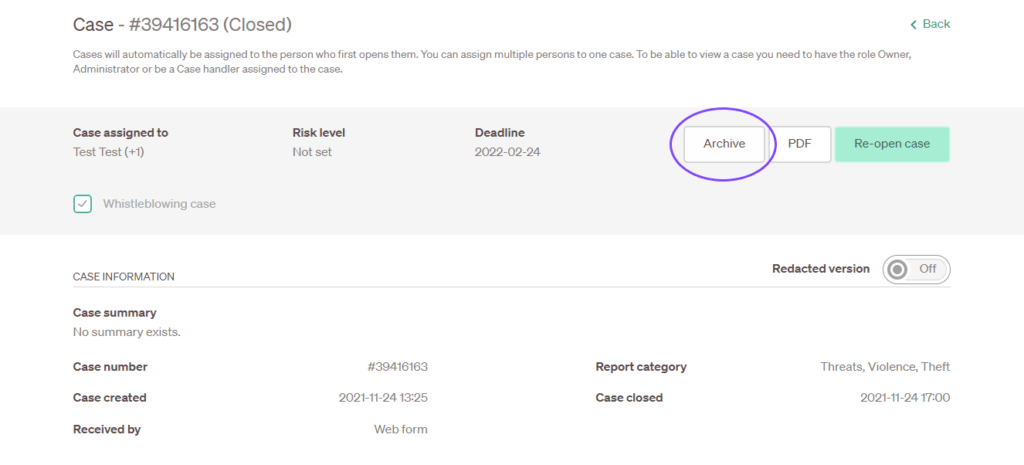
Users with a Viewer role can only see the redacted version. See example below where the name of the person has been removed by admin in the redacted version.
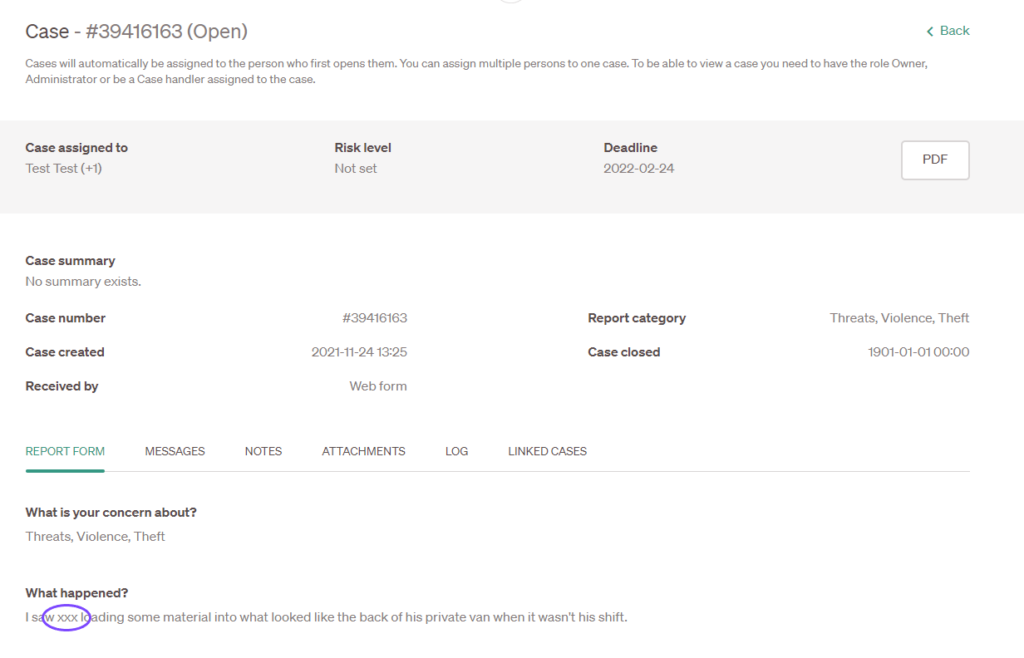
When you generate a case PDF it will show information corresponding to whether the Retracted version is set to On or Off.
It’s possible to redact information in Reports and Notes, and hide Messages (see below) and Attachments.
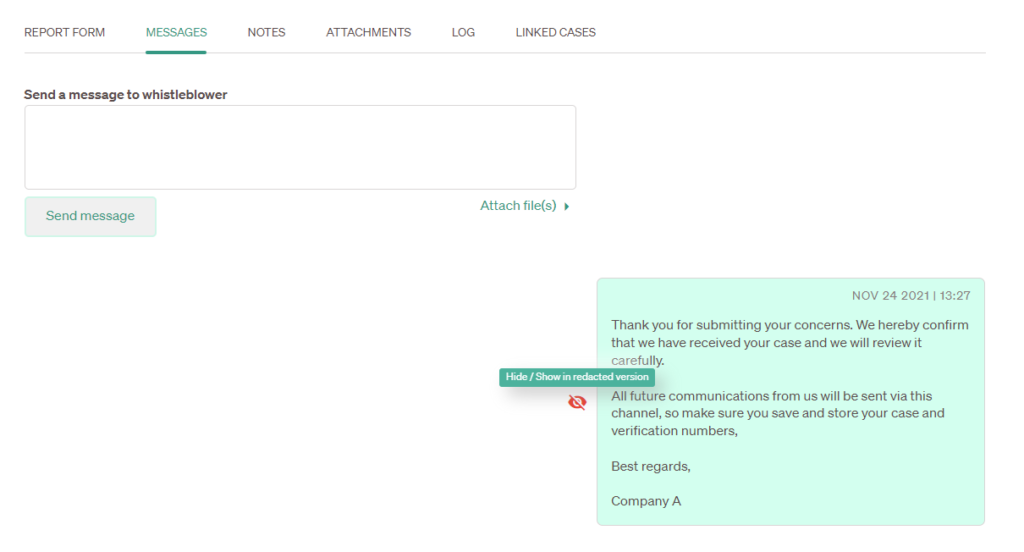
– Viewer role
A user can now have the role of Viewer. This role can only see the redacted version of a case that they are assigned to.
To add a new user go to User Management > Add new user.
– Case list view
You can now choose whether to view cases as cards or a list. The list view allows you to sort cases by date created.
To change the view, click on the green icons as shown below.
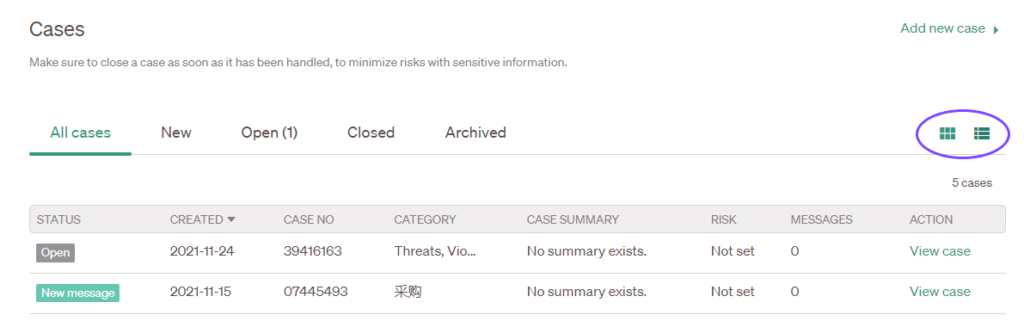
– Case linking
Its really simple to link a case to another.
From a case, select Linked Cases (as circled below) and click the Select case button. Enter the number of the case you wish to link to in the pop-up box and confirm by clicking Link case.
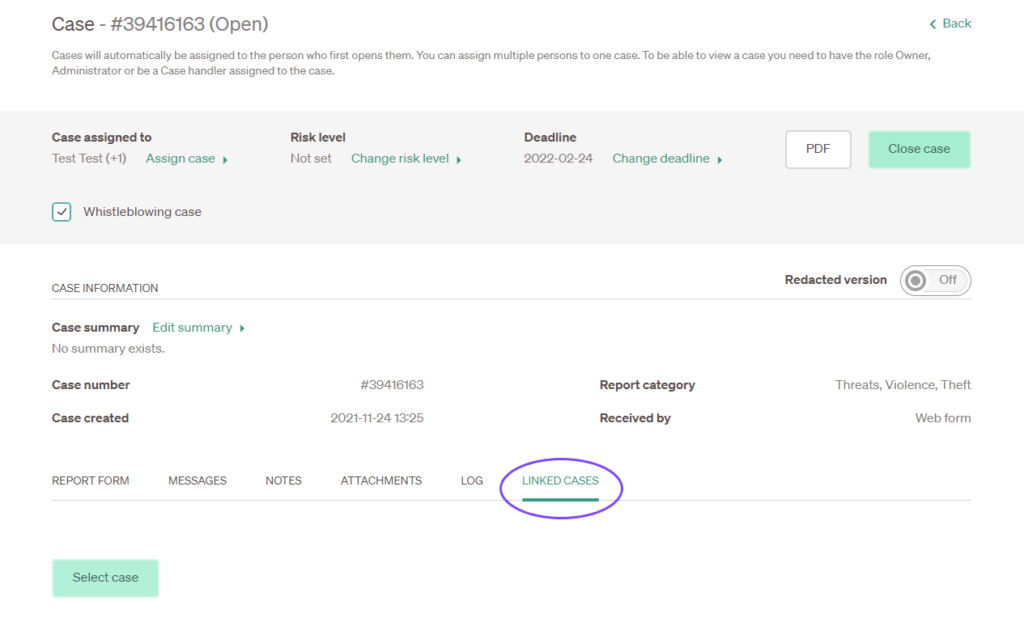
– New information showing on case cards and PDFs
Deadline details and whether a case is marked as a whistleblowing case are now visible on the case PDF.
Case cards also now show if the case is a whistleblowing case and the closed date on closed cases.
– Force archive on closed cases
You can now force closed cases to archive. The case will be deleted the following night. Please note this is a non-reversible action and any deleted information will be lost.
To do this, open the closed case, click Archive and confirm.
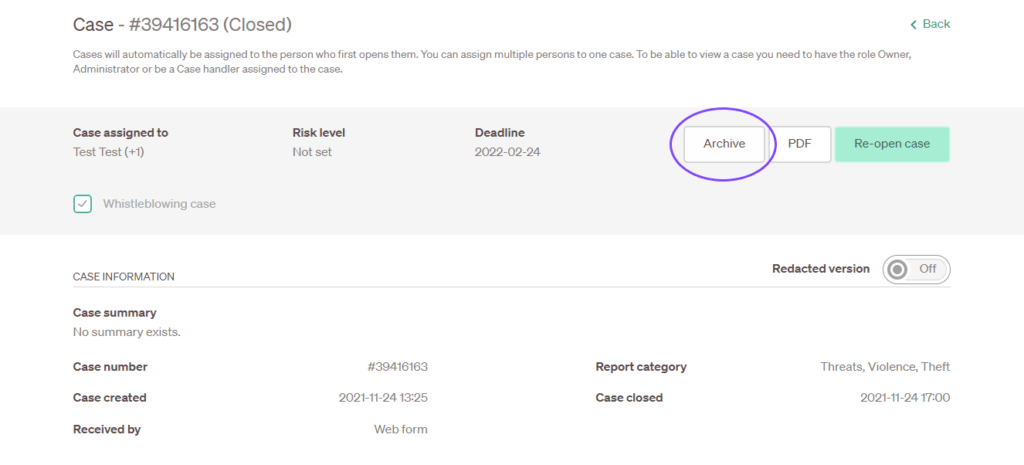
– Case archive notifications
Assigned case handlers will be notified, by email, within in a week before a case is to be archived



