Voice Message
As previously communicated, we have now released the brand-new Voice Message feature. It offers a possibility for the reporting person to record a voice message instead of filling in the questionnaire.
So, how will this work?
How to enable Whistlelink’s Voice Message
This feature is available for Flex and Premium plans only, so make sure you are on the right plan. Contact sales if you need an upgrade.
By default, the Voice message feature is disabled. To activate it, go to Whistleblowing Site – Settings – and click Allow Voice Recordings. The new customizable form will appear next to the Report form.
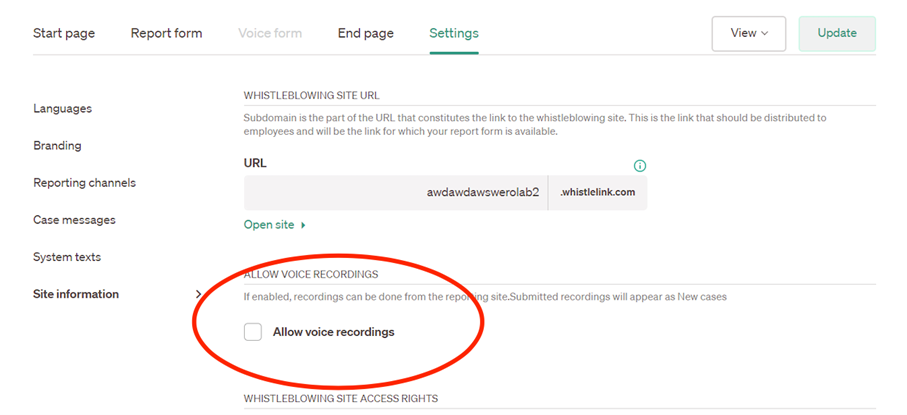
Similar to all Whistlelink reporting pages, you may customize the text elements on the Voice form. Once you are done, do not forget to click the Update button to publish the Voice Message feature.
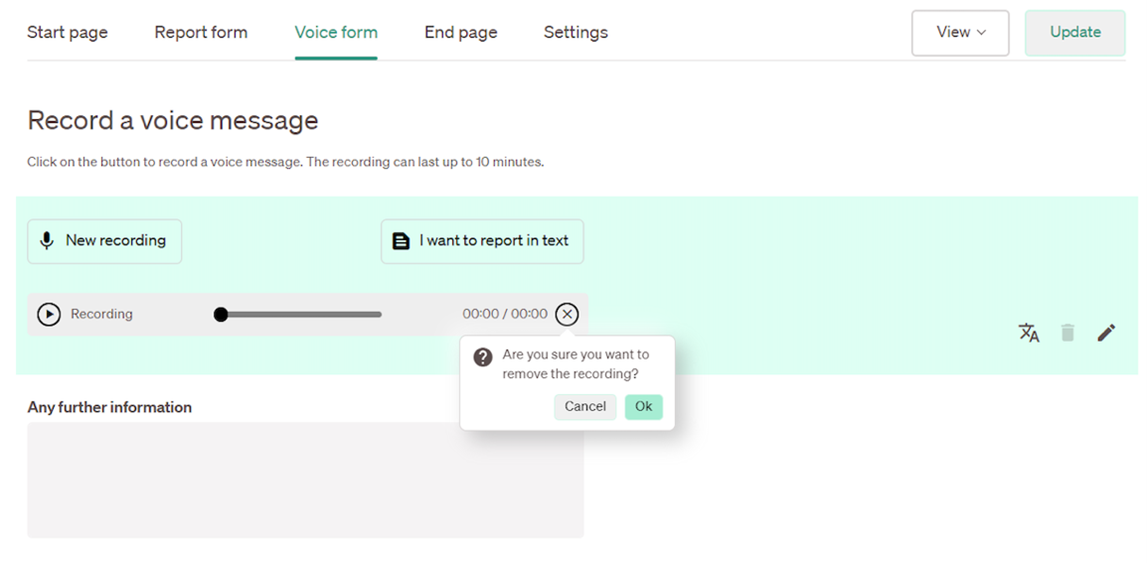
How to record a Voice Message
Once Allow voice recordings is enabled and the site is published, a new item will appear on the Reporting page, giving you the option to report with audio.
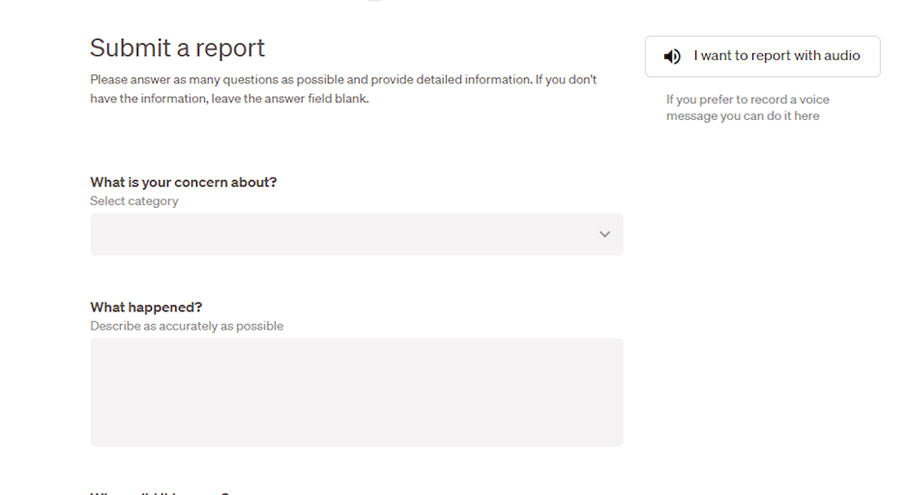
To initiate the recording, the reporting person can click on New recording in the audio form. It is also possible to add additional information in text. The maximum length of the recording is 10 minutes.
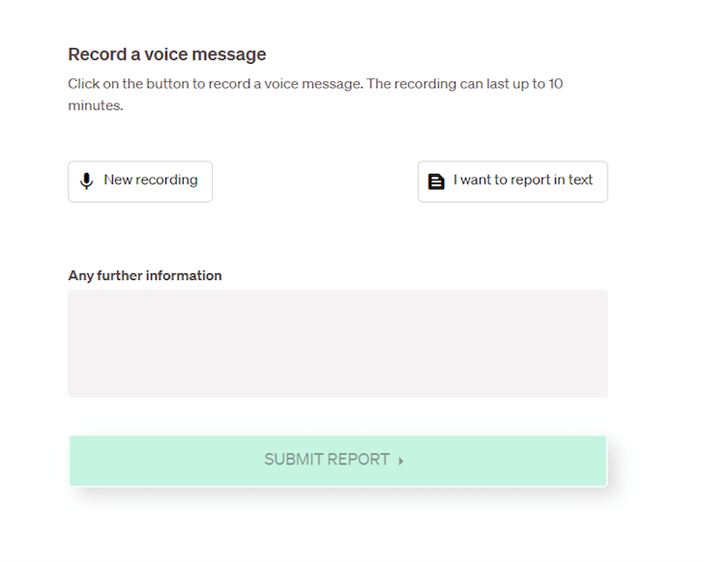
The reporting person may then listen to the recording or choose to delete it, in order to record a new one.
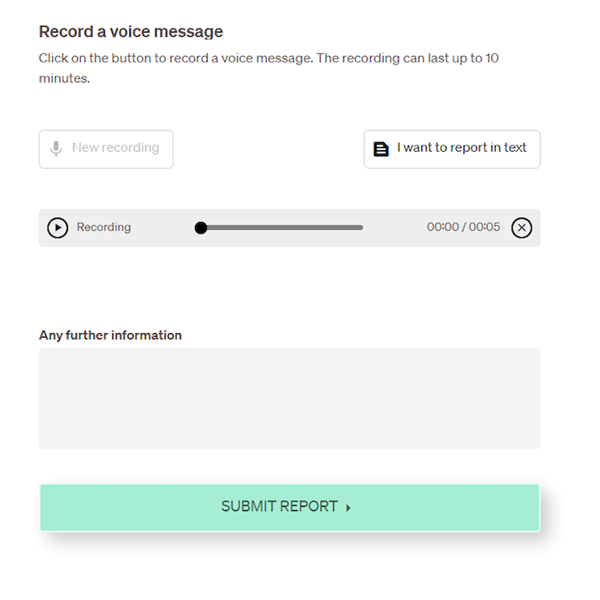
How to receive a Voice report
The voice report will be sent and received in the same way as a normal written report. The reporting person will receive their case number and verification code as usual. Admins and Owners will receive a notification with the new case that requires their attention.
In the case management system, the recording is available under Report form in the whistleblower case. The system will also indicate that the case was created by audio recording.
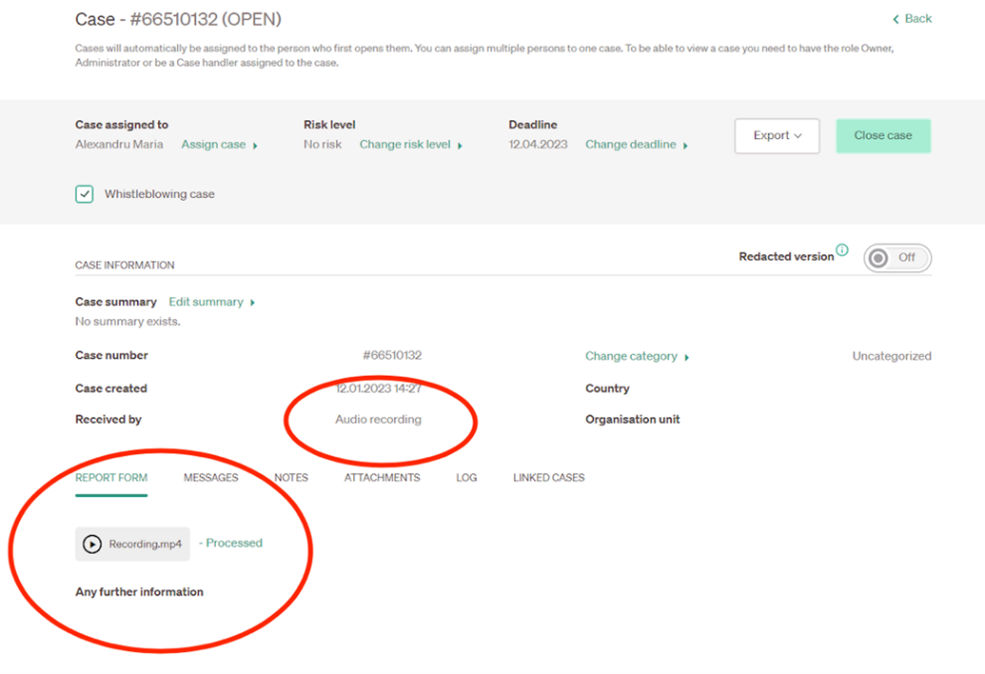
Using Voice Messages for whistleblowing can be a convenient and effective way for whistleblowers to report misconduct, as it allows them to provide information and evidence through spoken communication.
If you have questions about our new Voice Message feature, please contact Annelie Demred or book a free demo of our system!
